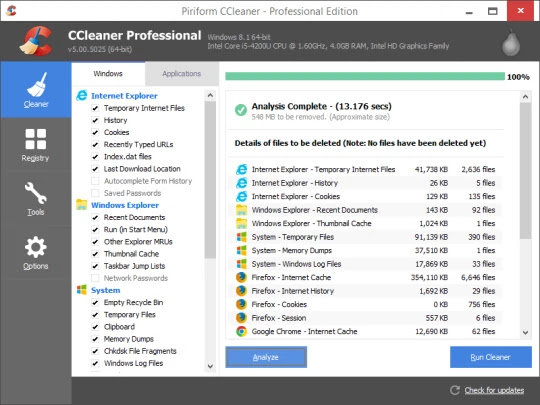C drive or C: this drive gets generated by default as per the naming convention assigned by Windows OS when a fresh install of windows on a newly built PC or when a new re-install is done after the older hard drive or SSD is formatted completely.
Note: Below parts are from amazon , you can visit the site for reference by clicking on the link and also do you research , view the specifications and if you want to buy it and think these prices are the best after comparing then you can do so too.
Now this drive is very important because whenever the OS files are installed they are installed in this C drive during a fresh installation or during any updates.
It is very much advised that when ever selecting a size for the C drive during the 1st time installation we must select a larger drive size approximately 100 GB or more.
Now this might seem a bit overstretch but it is actually needed as the initially the drive size might be low but believe me gradually it will increase due to various updates downloaded by windows OS via the Microsoft site and other applications which are needed to have their files or folder in this root or C drive for them to function.
Even if after all the updates , all snapshot and recovery points there is still space in C drive then it is for good as some extra space wont hurt you infact it can be used in case of emergency for temporary storage.
But on the contrary if the at all the C drive has run out of space due to less allocation of its memory then there will be a lot of problems arising for that PC and frustration for that PC user.
General problems :
- The moment a computer is given power supply and turned on , various OS files are loaded right from the start onto the motherboard's firmware and a series of verifications occur then the like POST (Power On Self Test). Then the login screen that you see when using windows OS is due to the files loaded from the C drive.
- Now if this folder is over burdened with absolutely no free space then this booting process will slow down causing a bad user experience.
- No new applications can be run as it requires to load its files onto the OS drive for is to run on the computer.
- Suppose playing a new computer game where you want to save the game and continue the next time , then this will not be possible if the C drive is full and the save game folder of that particular game resides in the C drive.
- Sometimes some very basic functions like viewing a picture on the PC cannot be loaded giving a note clean up your C folder or C drive is full some system functions may not work properly.
- Some important applications when downloaded has to access the root folder i.e the C drive so those application cannot work unless and until there will be free space in the C folder.
- If you open the task manger you can look at the various OS processes in your computer in the background and these processes are very important for smooth functioning of the computer. But these services or processes get stopped or does not respond well incase your C drive is full.
Security problems:
- We all know that windows OS constantly seeks and downloads the OS updated files from the Microsoft center , but when there is no or very very less space available in the C drive these updated files don't get installed making your computer vulnerable and not optimized.
- There are various security patches that Microsoft releases throughout the year for its activated windows systems because of the increased cyber attacks like ransomware , trojan , viruses etc
- Suppose in case of a windows server and that too a very critical one , if the C drive is full then that server will not work properly no matter how much ever RAM is there in the system or space is there in the other drives as the main OS files will not get loaded and work so that the server can function properly.
- In some cases there might also be an unwanted downtime of the server which is quite devastating incase of a live server like Web server , authentication server , app server etc causing a big dent in the financial progress.
Some advisable solutions:
- Go to the "Temp" folder in the C drive of your computer and delete it.Usually it gets filled with temporary data like various logins if there are lot of accounts on the same computer or some temporary data of an application which is not needed any more , browsing history sometimes or other internet caches,sessions etc. A popular application CCleaner can be used but just read the options before running it or it might delete some files that you want or even worse a system file.
- Open the task manager and see which application is using up a lot of space in the C drive as sometimes there are certain applications that even after closing their interface, they continue to run unless and until they are stopped from their root directory along with all the other processes that is keeping that application open. For this you can 1st try ending the task from the task manager if that does not work then try looking at the whole tree of applications that is running depending on one another (Right click on the application and end its whole process tree).
- Try Disk Defragment and Optimize Drives app on the windows 10 computer to see whether any form of optimization can be done on the C disk drive to free up some space (just type defragment in search bar besides the windows icon and run or you can also use other trusted 3rd party applications.)
- If nothing works then you can format your computer which essentially means wiping the data off of your C drive or the OS partition in which the OS files are installed. Remember to always backup your drive data before formatting.
What we learnt :
So it is highly advised to allocate a considerable amount of space to your C drive so that these problems and many more which are not listed here which can become system specific or Windows OS specific slow you down or expose you to some new threat.
Something to help you with:
In order to have a good user experience , it is advised to use a fast booting device so that the Windows Os loads quickly and you don't have to wait for a long time.
Some generic 3.5 inches SATA mechanical hard drives having speeds 7200 rpm or more which can be used for people on a budget for a large space so that lot of dedicated physical memory can be allotted to C drive .
Note: Below parts are from amazon , you can visit the site for reference by clicking on the link and also do you research , view the specifications and if you want to buy it and think these prices are the best after comparing then you can do so too.
Now to get optimum performance of faster booting times and having a snappy performance a 2.5 inches SATA SSD is recommended.
It can be used with a HDD. Where SSD will be used as the primary booting device where the OS files will be kept and HDD will be the secondary drive to keep other files , games , applications etc.
I hope that this post "C drive or OS partition full ? why is it a problem ?" helps people out there so that they don't fill up their C drive and understand its importance to avoid some of the various problem mentioned here and avoid posing a risk to your data stored in the PC.